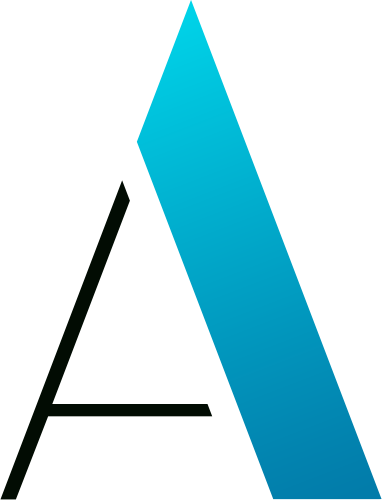The Internet has changed the way we shop. It used to be that going shopping required spending an afternoon at the mall, walking from store to store until our feet were sore. Now, we can shop right from the couch. Everything from clothes and antiques, to cleaning supplies and groceries—it’s all there. But before you click “Submit Order” at the checkout, it’s important to make sure you’re safe. With a number of retail stores falling victim to IT security attacks, it’s more important than ever to know how to protect yourself online. Here’s how you can stay safe while online shopping:
- Don’t use open Wi-Fi sources. Public Wi-Fi is convenient, but it can also leave you vulnerable to predators. Skilled hackers know how to collect all the information that they need to steal your identity. Stay safe by using open Wi-Fi to browse social media and read your favorite blogs. It’s not the best time to input any banking or credit card information. Save that for when you are home or on a secured Wi-Fi network. It’s also a good idea to turn off file sharing and AirDrop options in your settings on your smartphone.
- Have multiple passwords. Although it can be tiresome creating and remembering 15 different passwords for all of the different things in your life, it is worth it. Keep it interesting by using pass-phrases, such as: Jeffrunsfast@88. This is more complex than a simple word and can be more difficult for hackers to track down.
- Use trusted payment methods like PayPal, ApplePay, and SamsungPay. These sites can be more secure than using your card at the store. Your credit card information is encrypted and transferred through a third party so the merchandiser never has access to your payment information. This can help you prevent the mass hacking attacks like Target and Home Depot experienced in the past.
- Use trusted sites like Amazon to purchase goods. As one of the world’s largest retailers, Amazon takes extra measures to protect its customers. No matter what site you are on, look at the address bar to make sure you see “HTTPS.” That extra ‘’S” on the end means “Secure.” It means that everything in that web browser is encrypted, giving you peace of mind from would-be predators.
- We all receive emails from our favorite stores, but beware of emails that have misspellings, or other people CC’ed that you don’t know. If you see these red flags, watch out—this is a scam! The hackers will use popular store names and images to make it look legitimate, but it is a trick to get you to click through in hopes of stealing your information. Never click on links sent to you from a suspicious email. Instead, open a new window and type in the web address to see where it leads. If the web address is real, it’ll show up with the same content from the email, but if it isn’t you’ll most likely get an error report.
Have you ever noticed ads floating around from sites that you just visited? Seems eerie, right? Don’t worry; this is perfectly normal, and you have not been hacked. As advertising becomes more advanced, businesses are able to personalize their advertisements to reach interested customers. The business doesn’t have any personal information on you; they are simply tailoring their ads to your recent search history. If you want to get rid of those pesky ads, all you need to do is clear your browser history and cache, and you’ll be good to go!